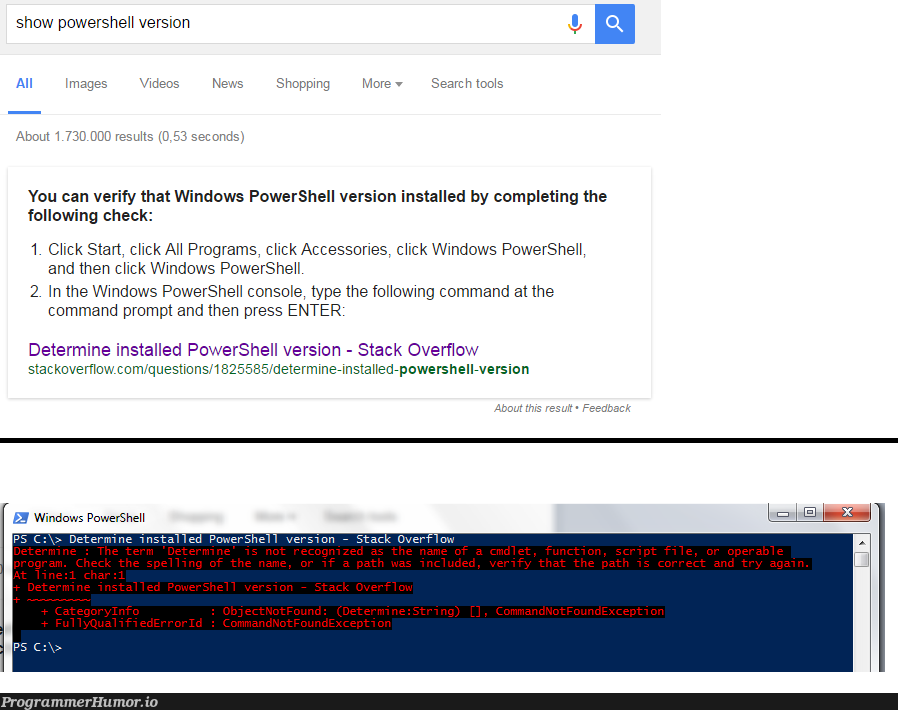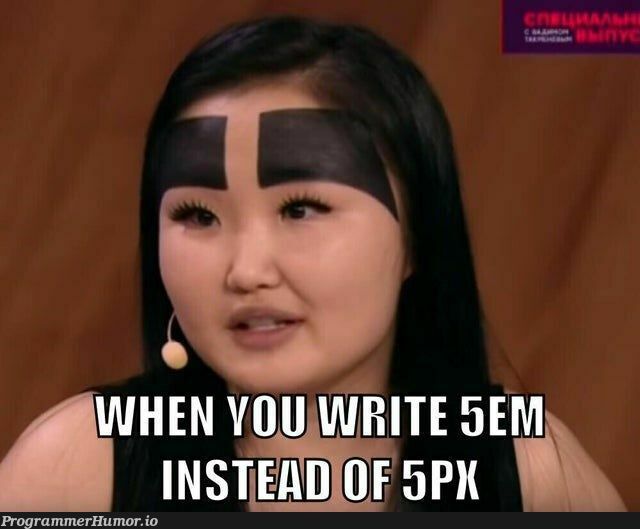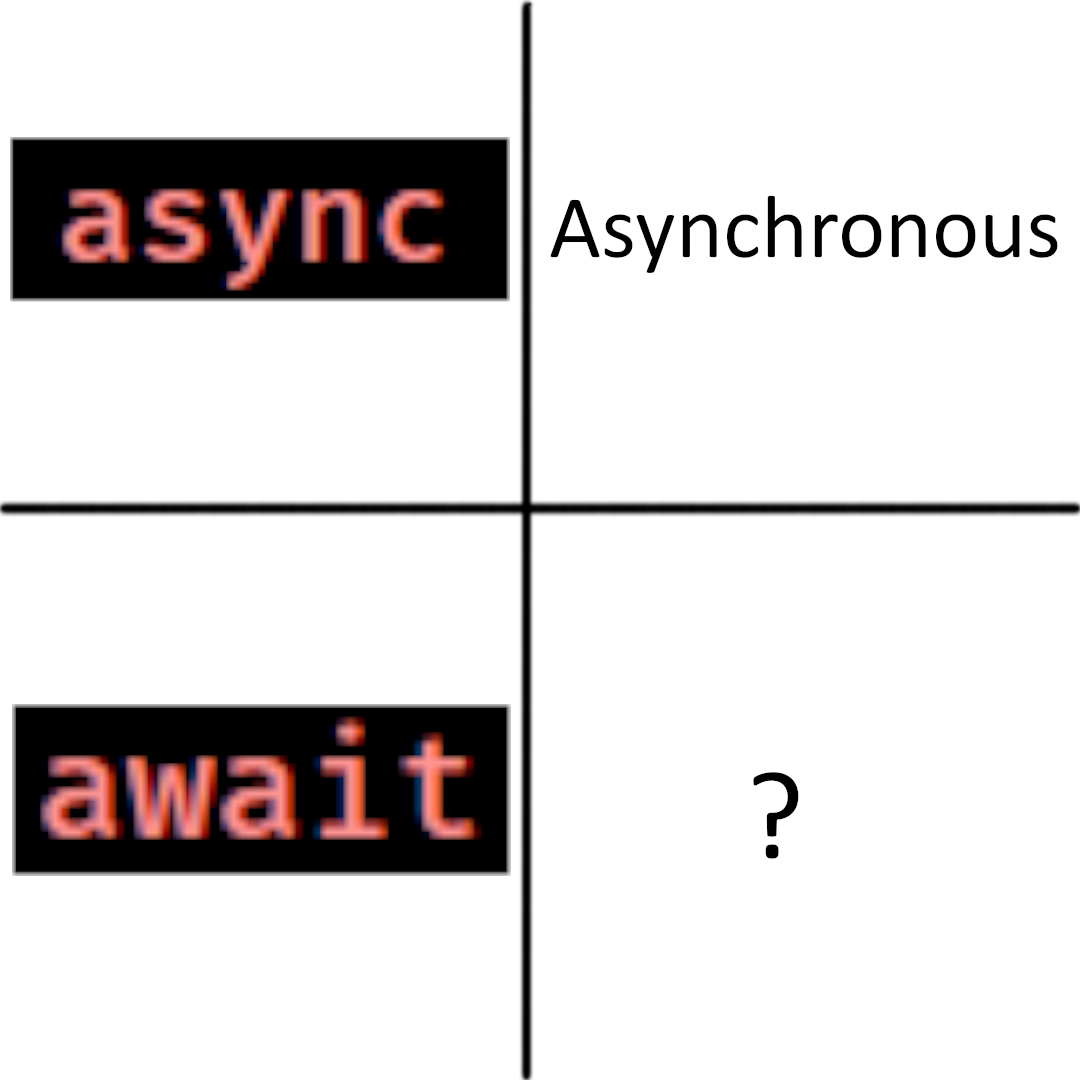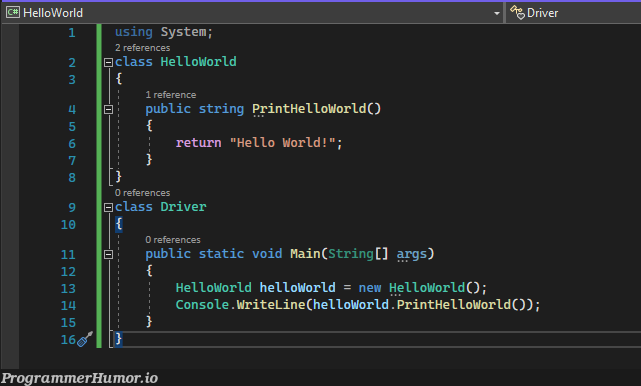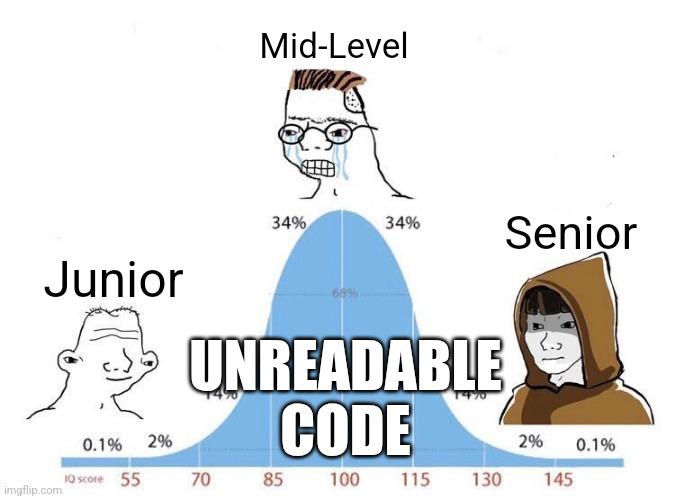Content
show powershell version Q AIL Images Videos News Shopping More v Search tools About 1.730.000 results (0,53 seconds) You can verify that Windows PowerShell version installed by completing the following check: 1. Click Start, click All Programs, click Accessories, click Windows PowerShell, and then click Windows PowerShell. 2. In the Windows PowerShell console, type the following command at the command prompt and then press ENTER: Determine installed PowerShell version - Stack Overflow stackoverflow.comquestions1825585determine-installed-powershell-version About this result Feedback Windows PowerShell PS C: Determine installed PowerShell version - Stack Overflow Determine: The term Determine' is not recognized as the name of a cmdlet, function, script file, or operable progran: Check. the spelling of the name, or if a path was included, verify that the path is cornect and try again. Determine installed PowerShell version - Stack Overflow CategoryInfo ObjectNotFound: (Determine:String) L. CommandNotFoundException FullyQualifiedErrorId : CommandNotFoundException PS C:

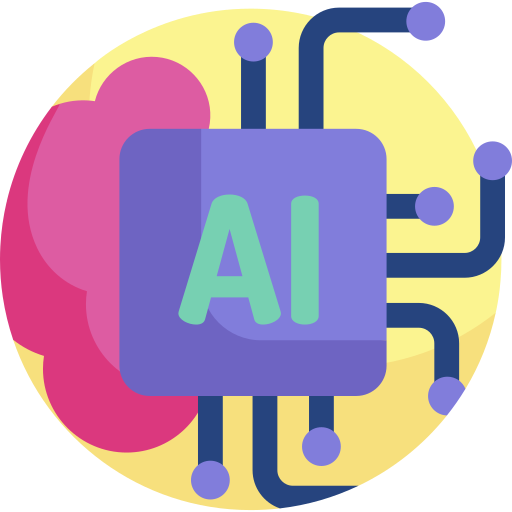 AI
AI
 AWS
AWS
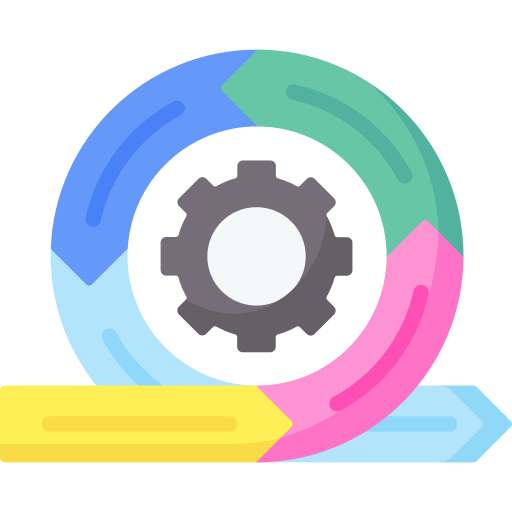 Agile
Agile
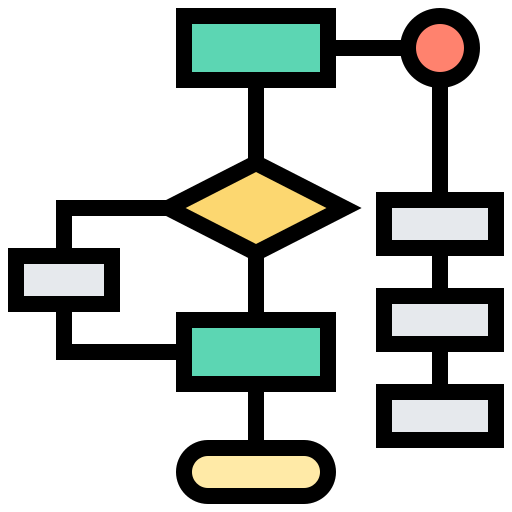 Algorithms
Algorithms
 Android
Android
 Apple
Apple
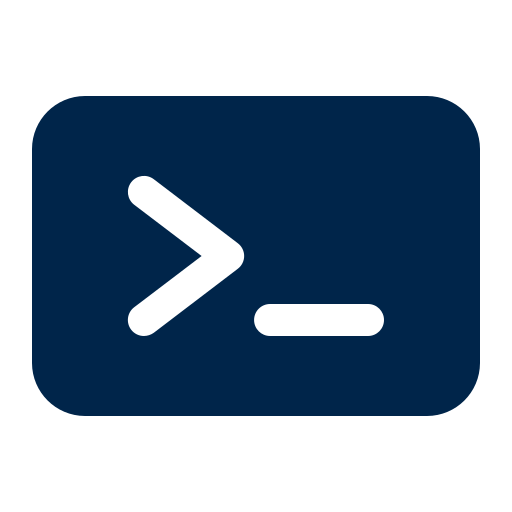 Bash
Bash
 C++
C++
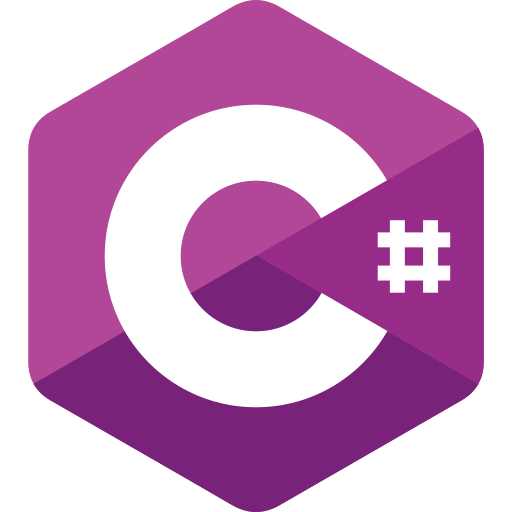 Csharp
Csharp