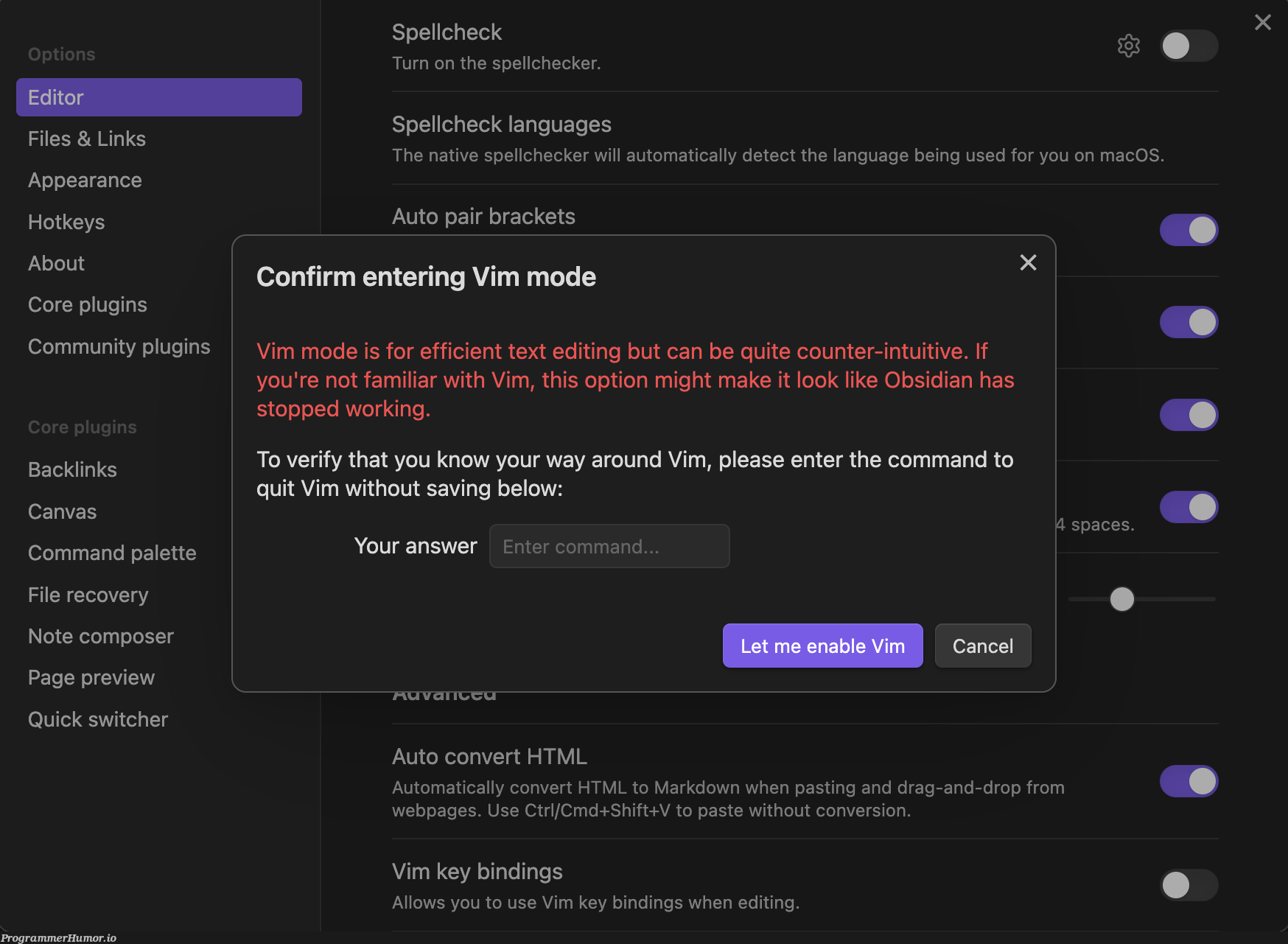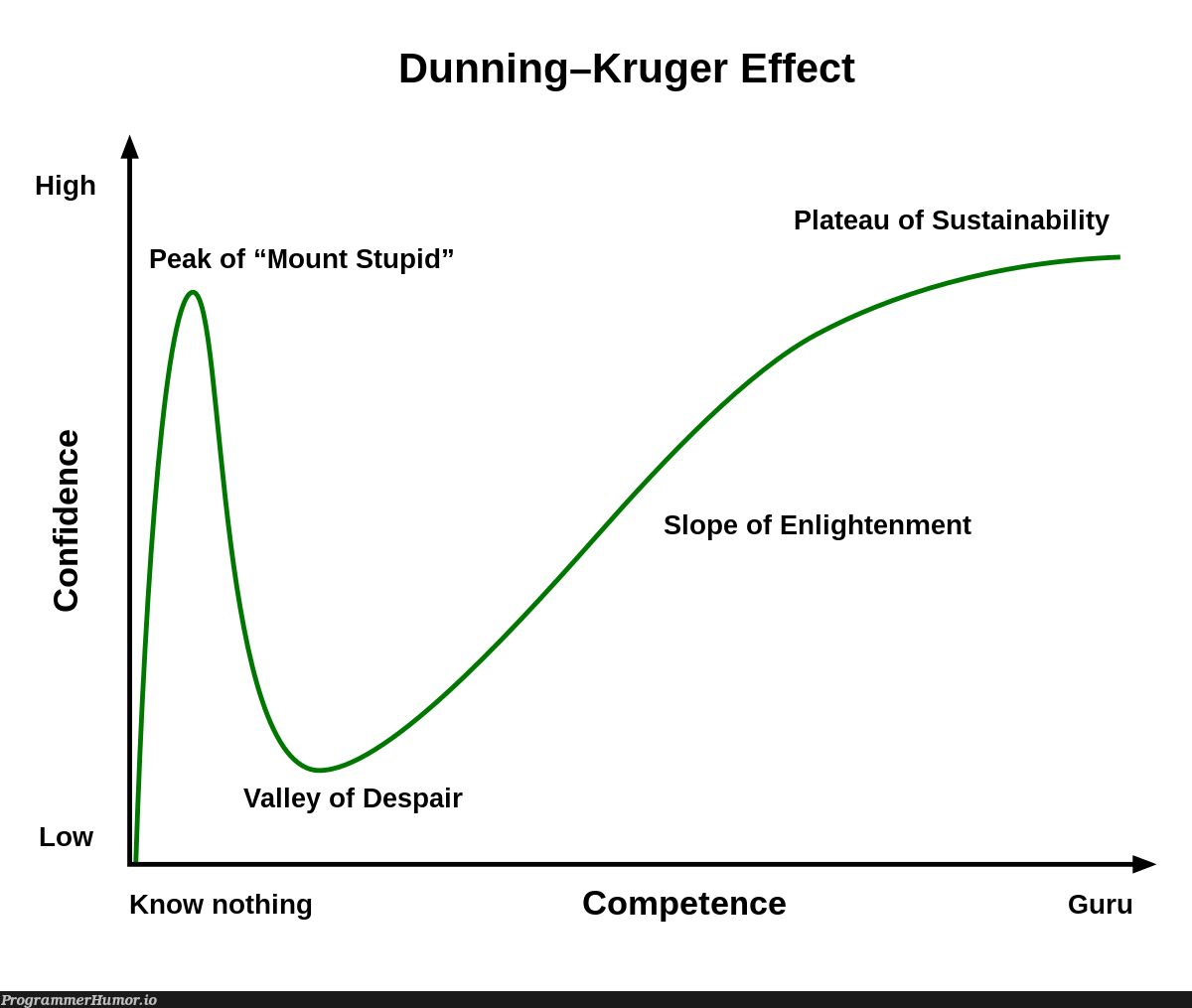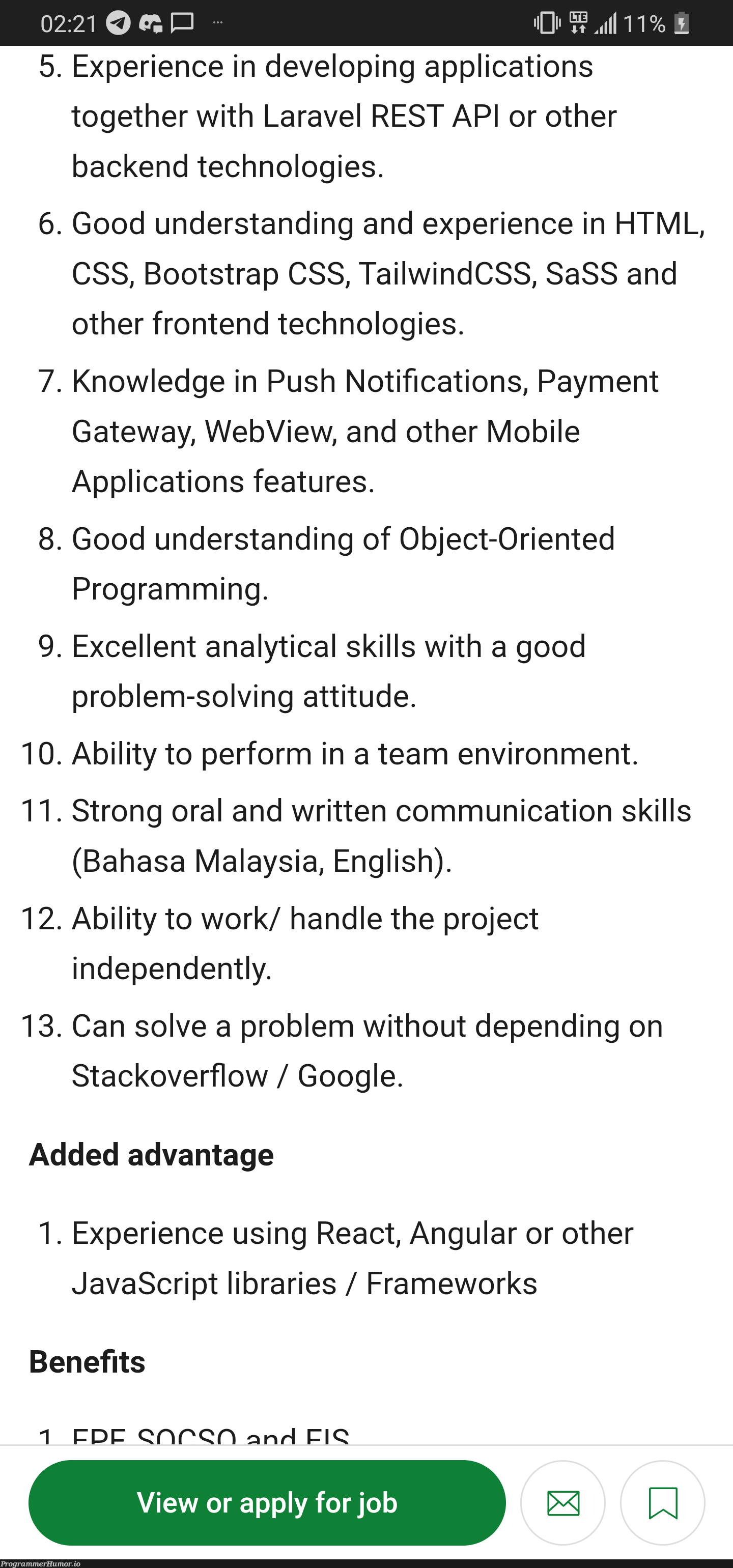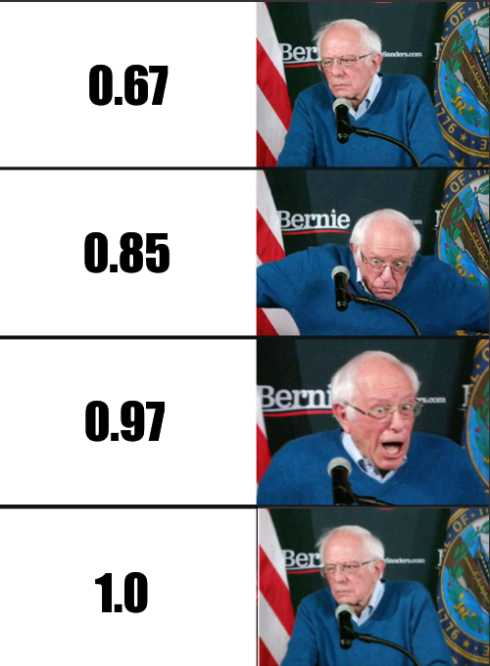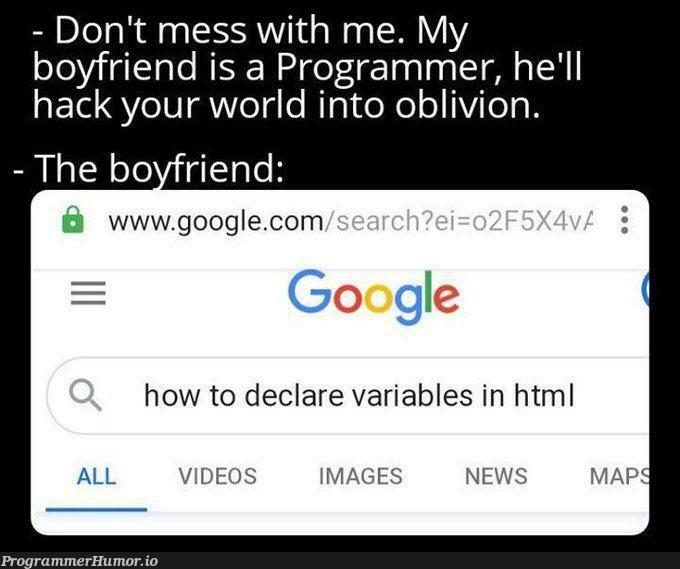Content
Options Editor Files Links Appearance Hotkeys About Core plugins Communitv plugins Core plugins Backlinks Canvas Command palette File recovery Note composer Page preview Quick switcher Spellcheck Turn on the spellchecker. X 3 O Spellcheck languages The native spellchecker will automatically detect the language being used for you on macOs Auto pair brackets Confirm entering Vim mode Vim mode is for efficient text editing but can be quite counter-intuitive. If you're not familiar with Vim, this option might make it look like Obsidian has stopped working. To verify that you know your way around Vim, please enter the command to quit Vim without saving below: Your answer Enter command... 4 spaces Let me enable Vim Cancel Ravancea Auto convert HTML Automatically convert HTML to Markdown when pasting and drag-and-drop from webpages. Use CtrlCmdShiftV to paste without conversion Vim kev bindings Allows vou to use Vim key bindings when editing.

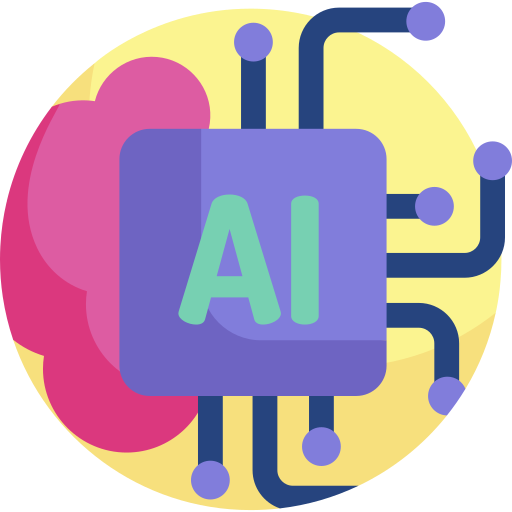 AI
AI
 AWS
AWS
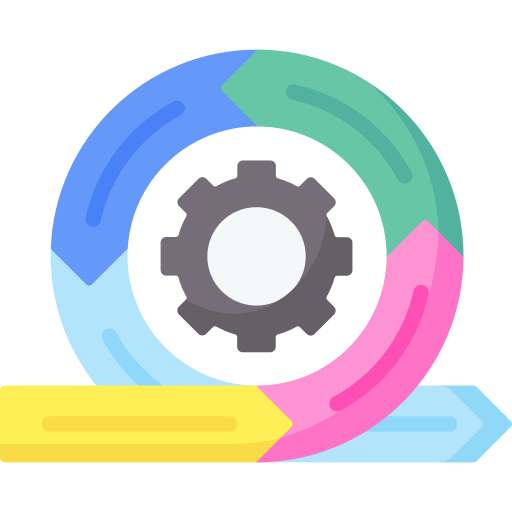 Agile
Agile
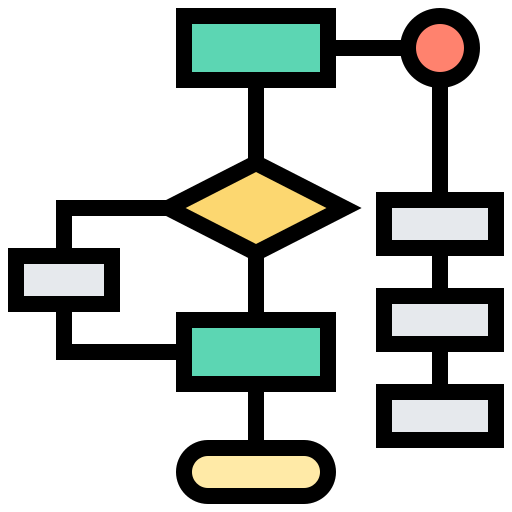 Algorithms
Algorithms
 Android
Android
 Apple
Apple
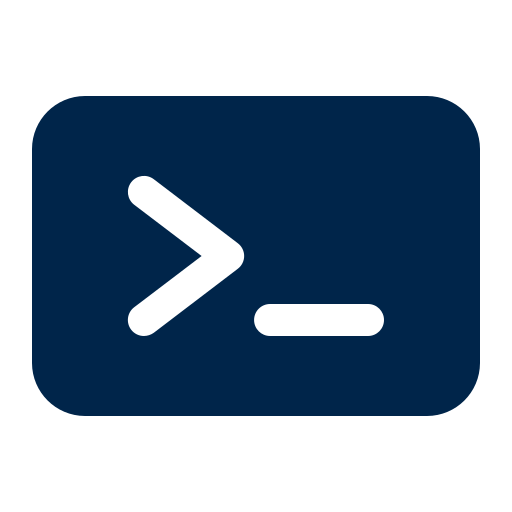 Bash
Bash
 C++
C++
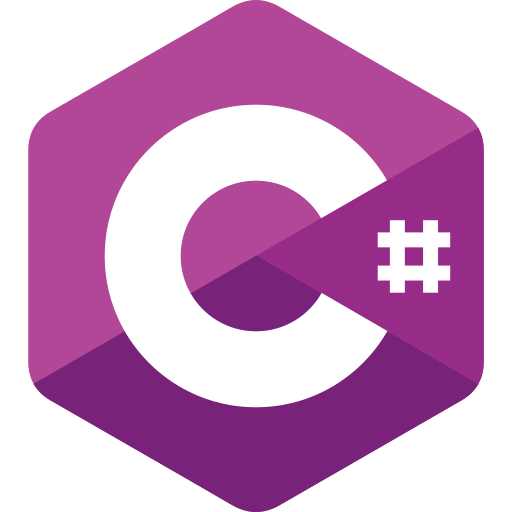 Csharp
Csharp