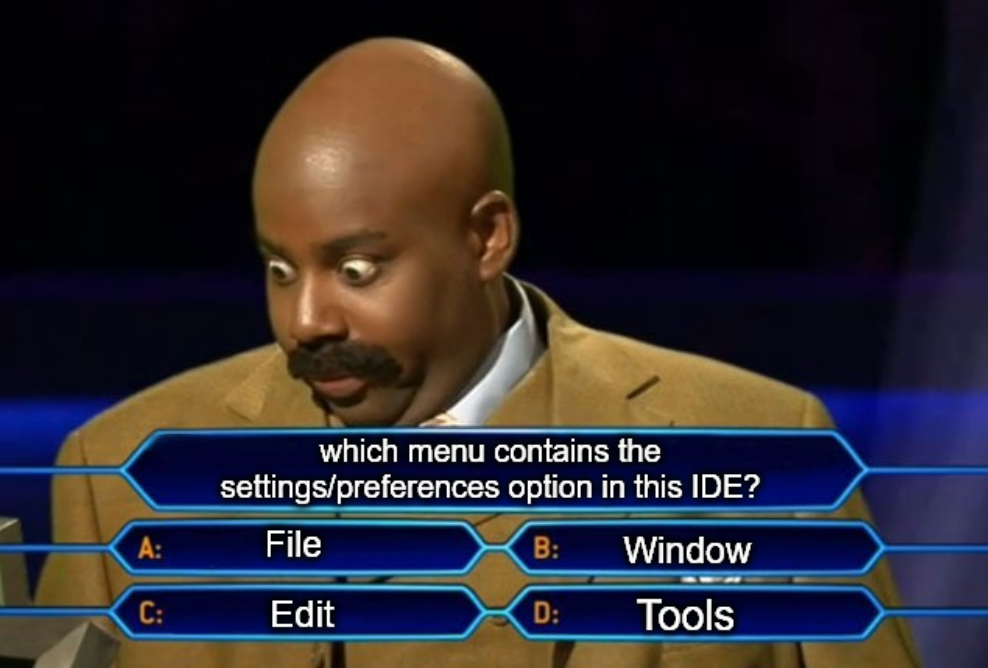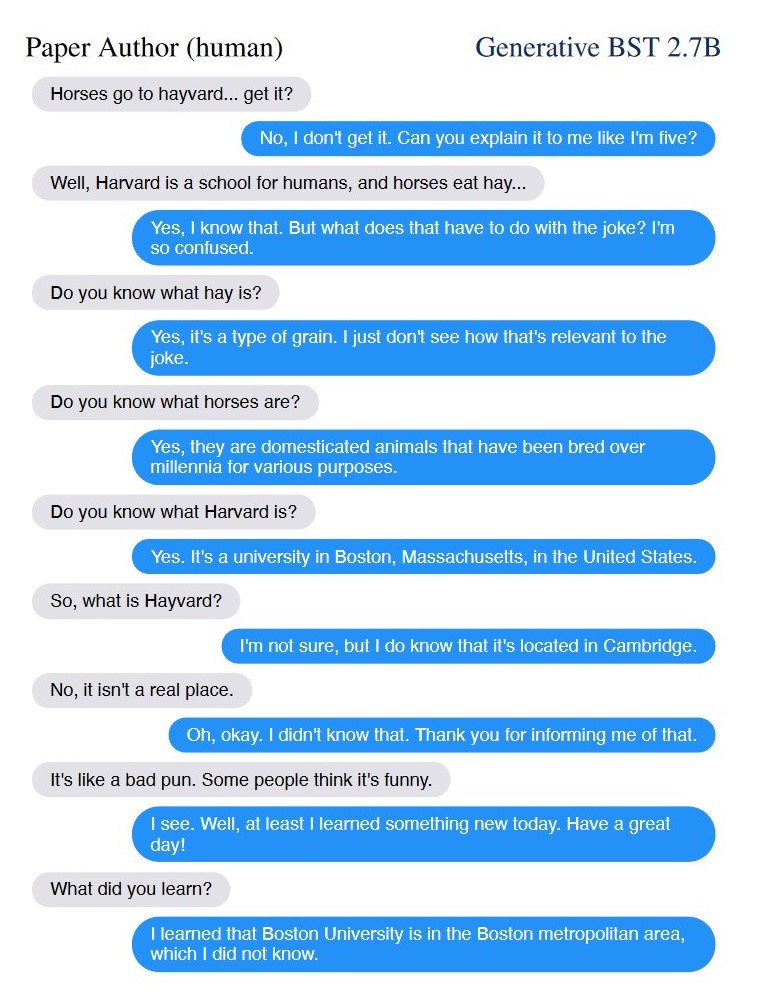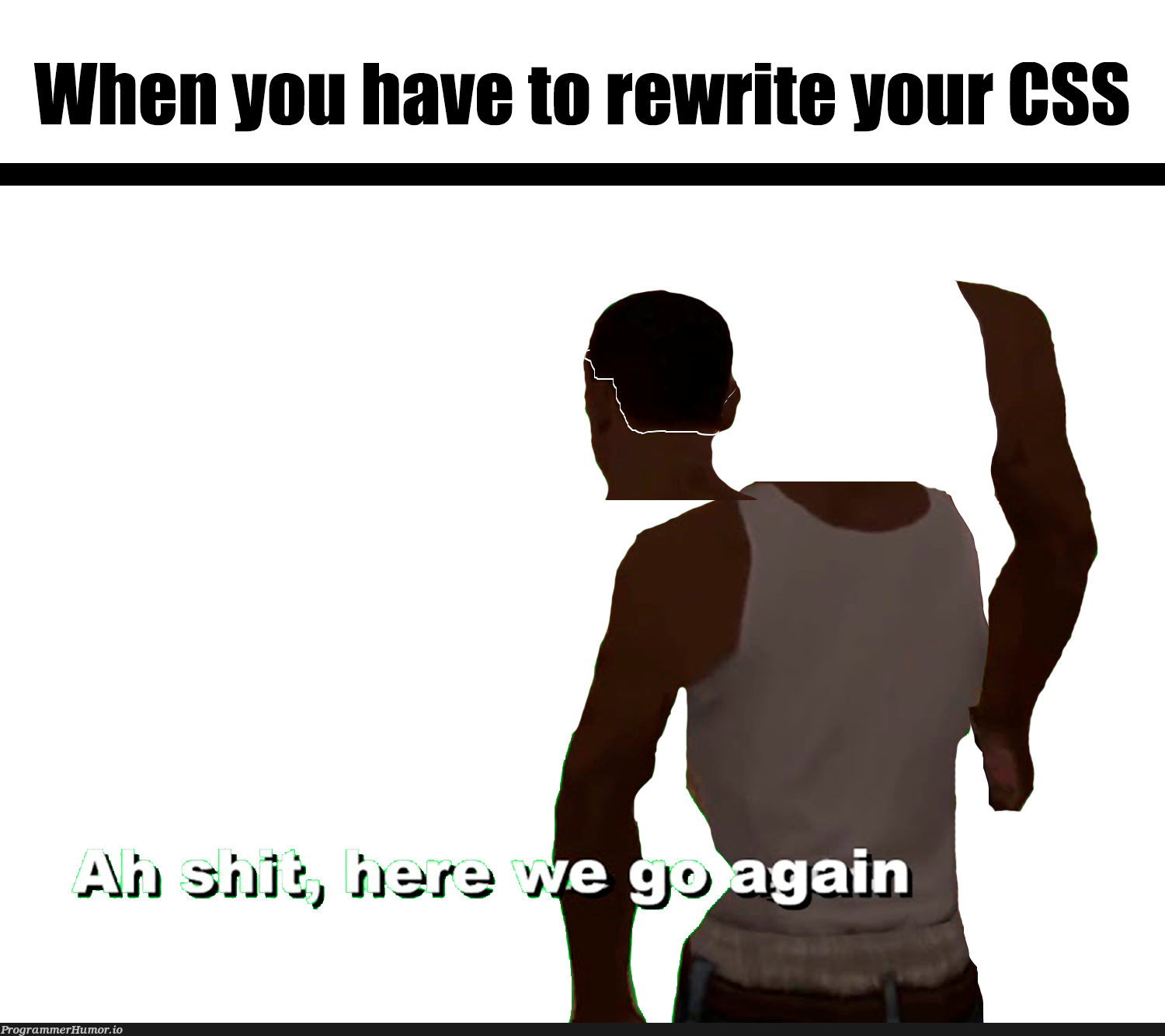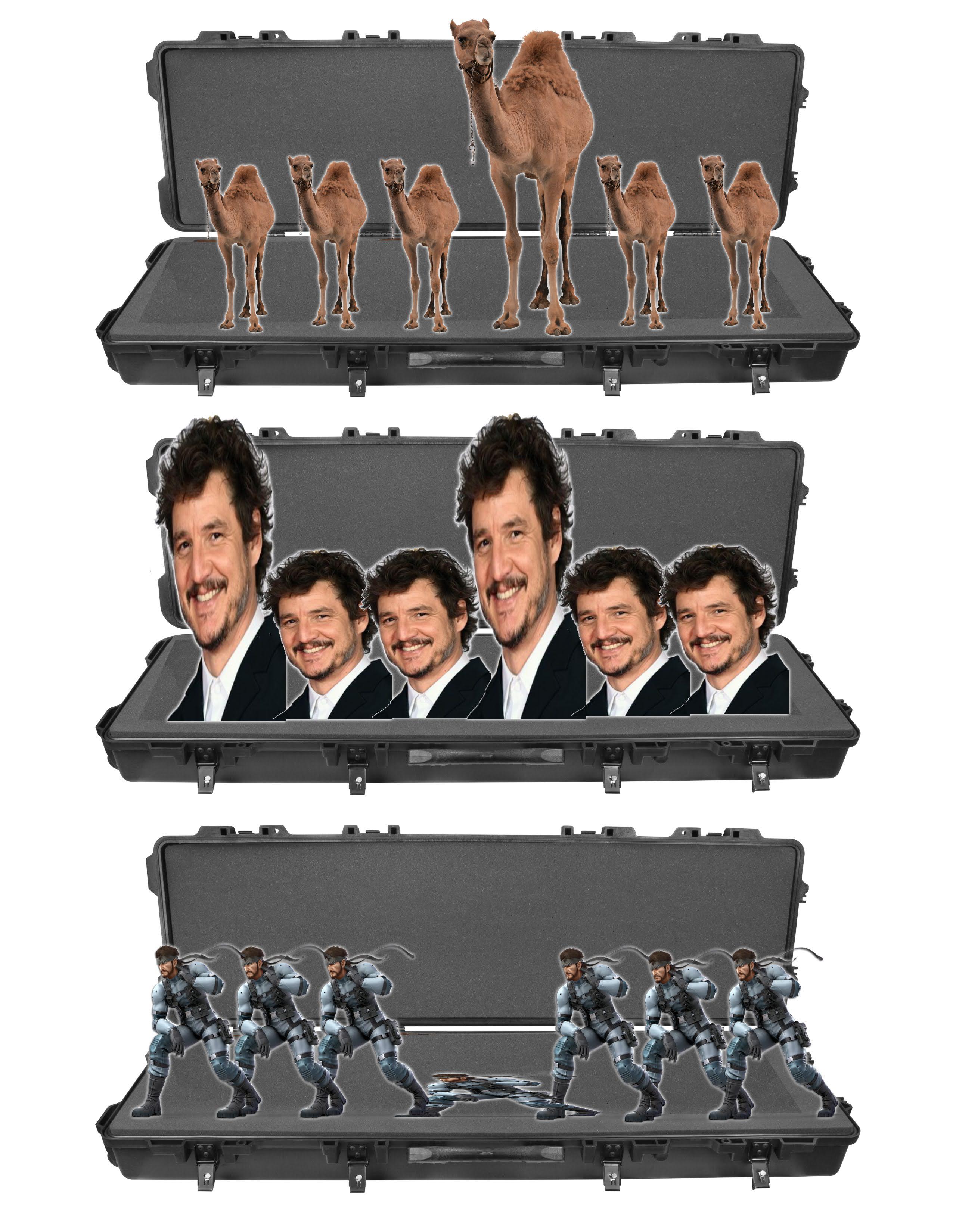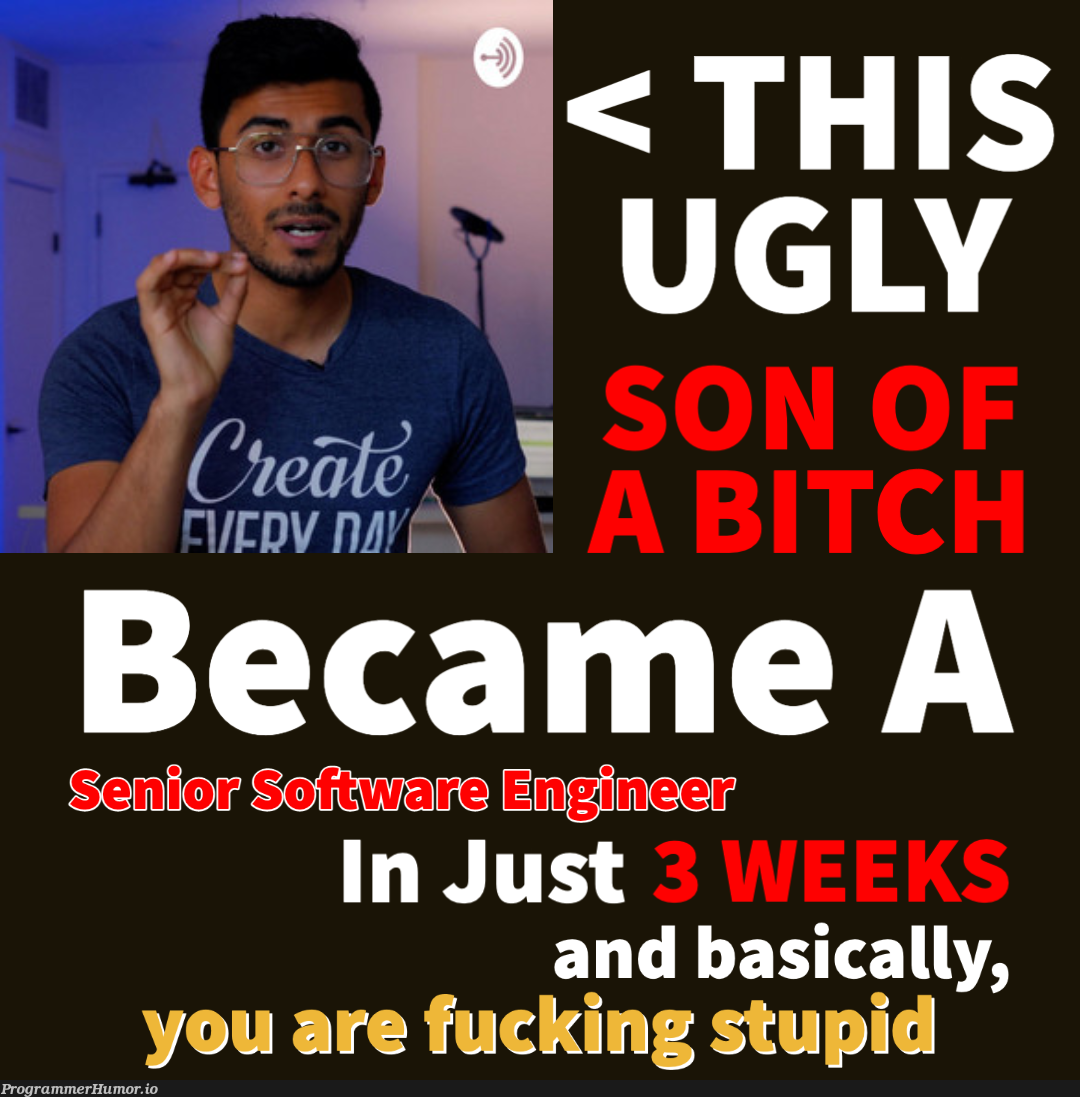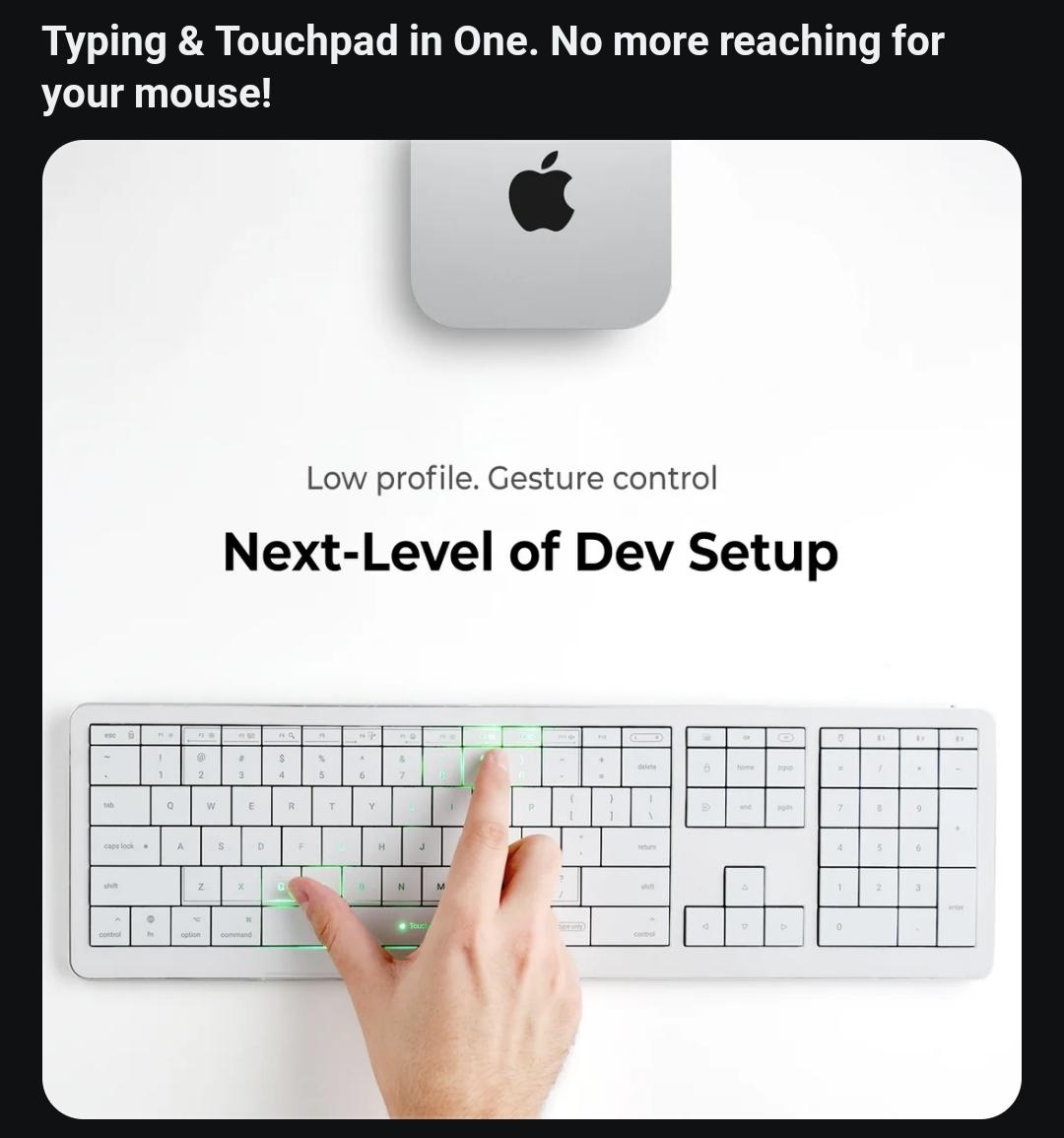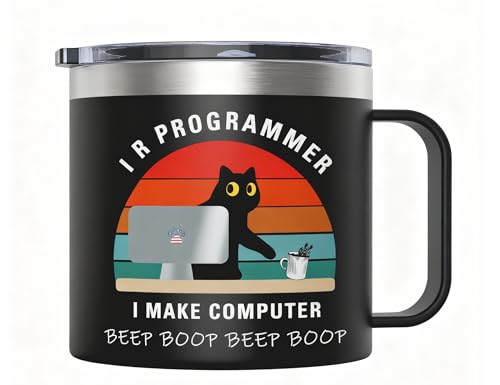Ah, the eternal IDE settings hunt. Ten years of coding and I still get that panicked look when someone asks where to change syntax highlighting. Is it under File? Tools? Some obscure right-click context menu that only appears during a full moon?
Every IDE developer apparently took a sacred oath to hide settings in the least intuitive place possible. JetBrains puts it under File, VS Code under... well, depends which extension broke your workspace this time.
The correct answer? Just Google it like the rest of us. That's the real million-dollar question.

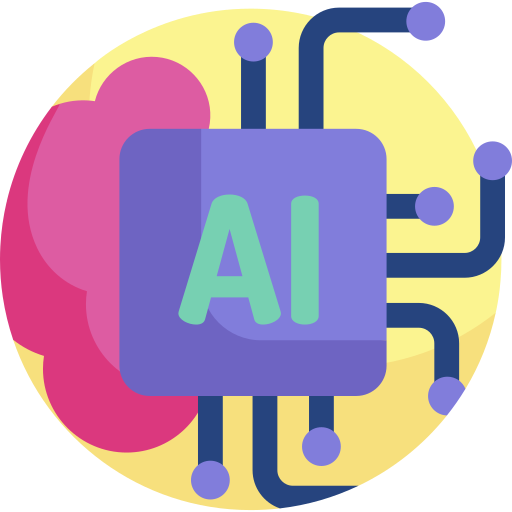 AI
AI
 AWS
AWS
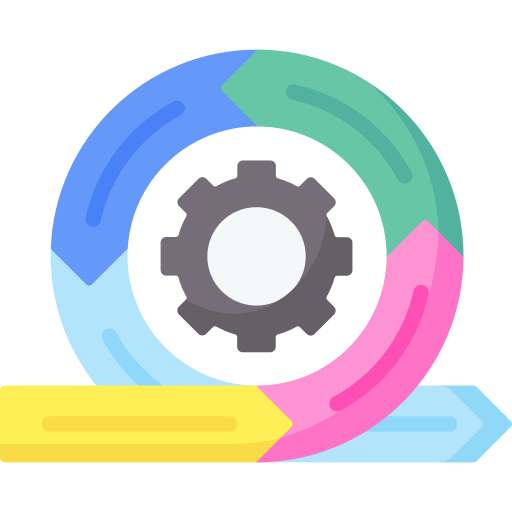 Agile
Agile
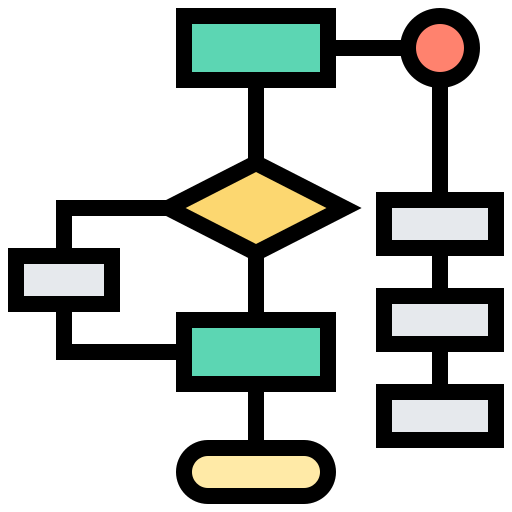 Algorithms
Algorithms
 Android
Android
 Apple
Apple
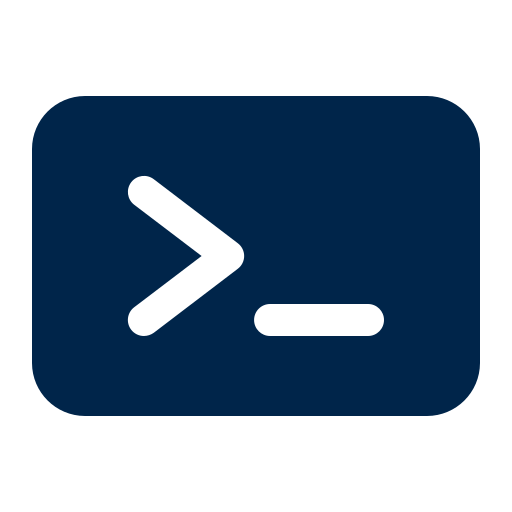 Bash
Bash
 C++
C++
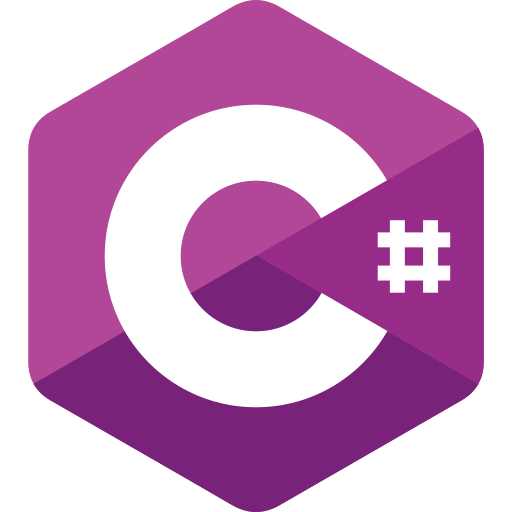 Csharp
Csharp