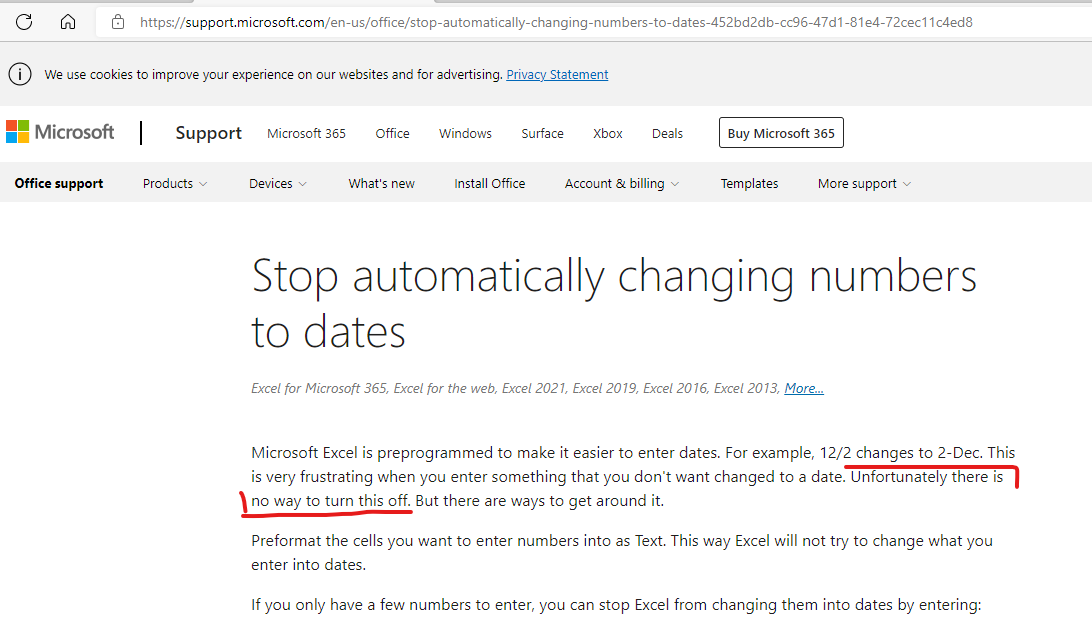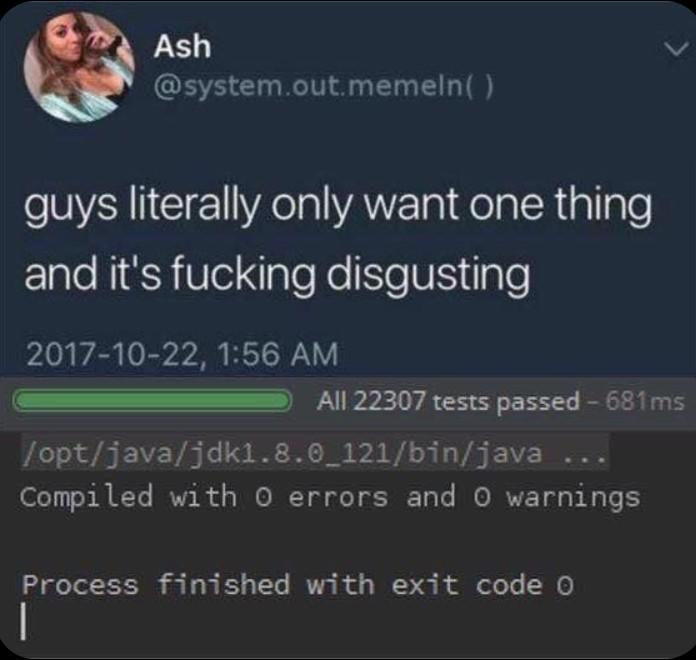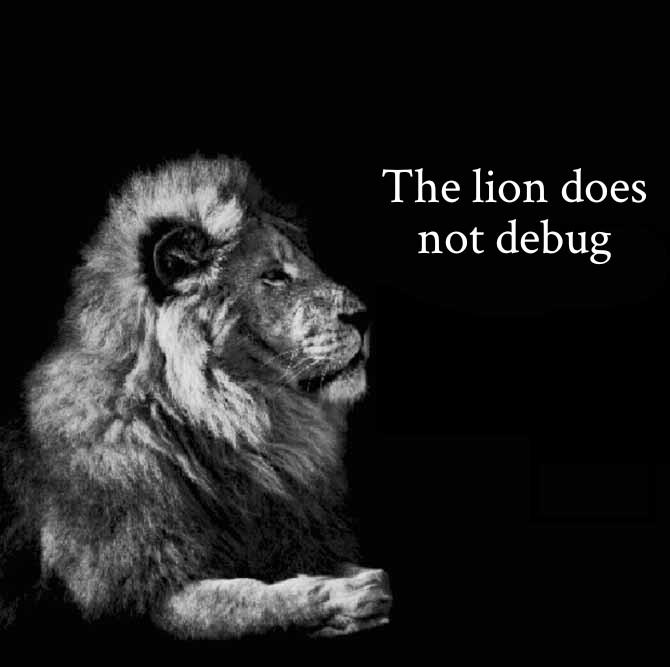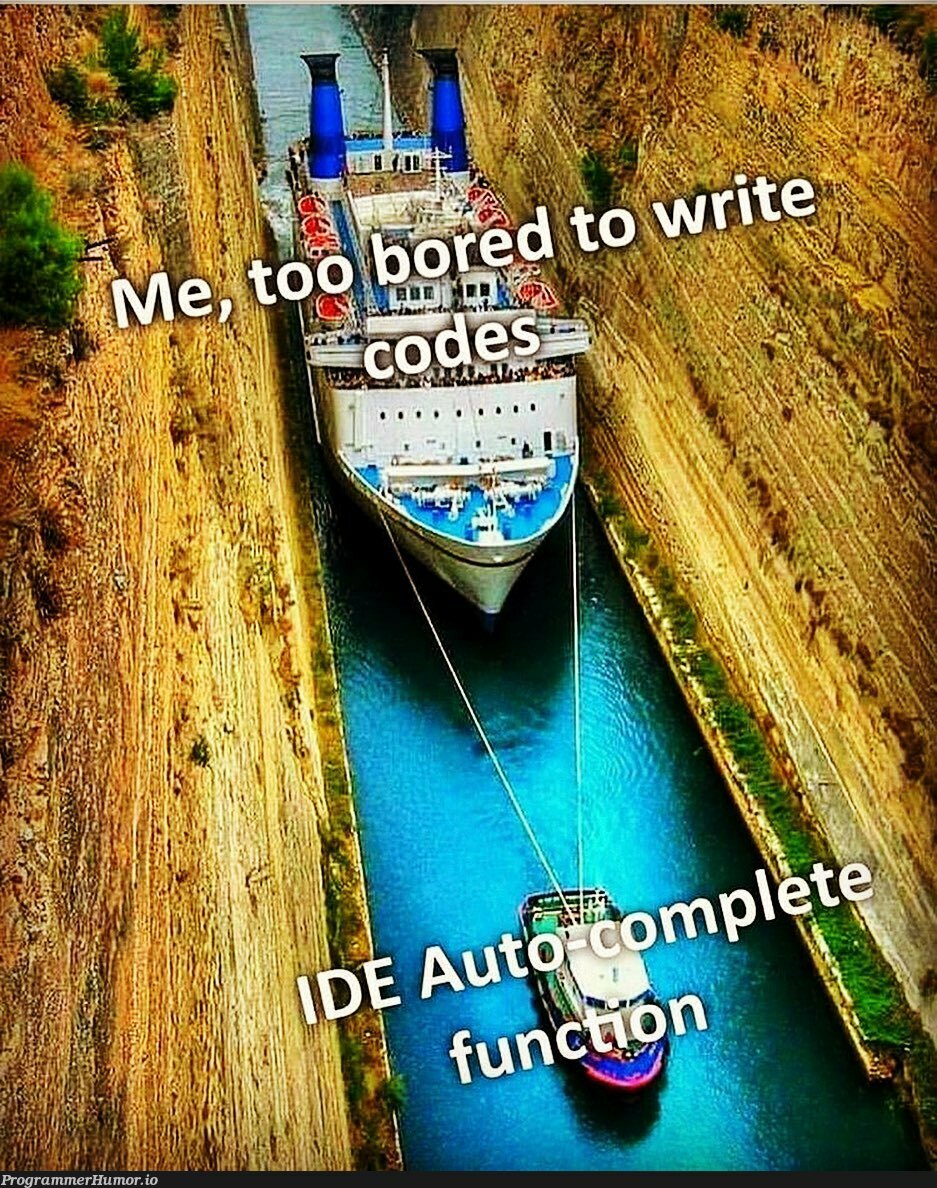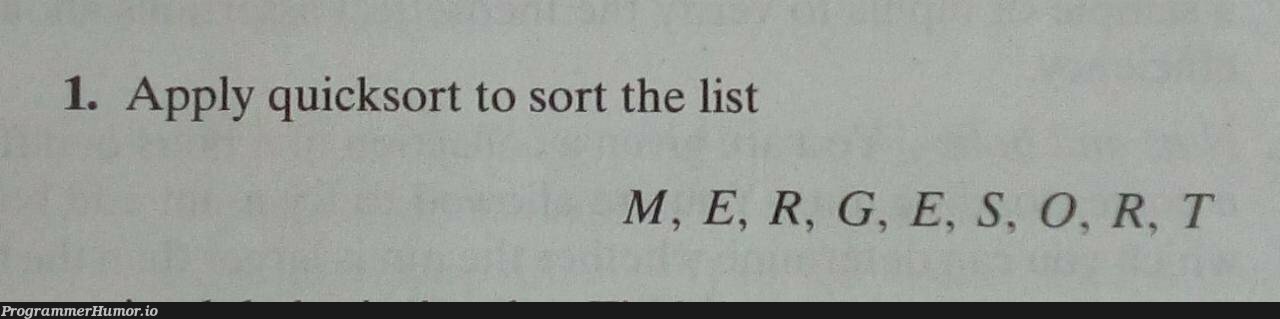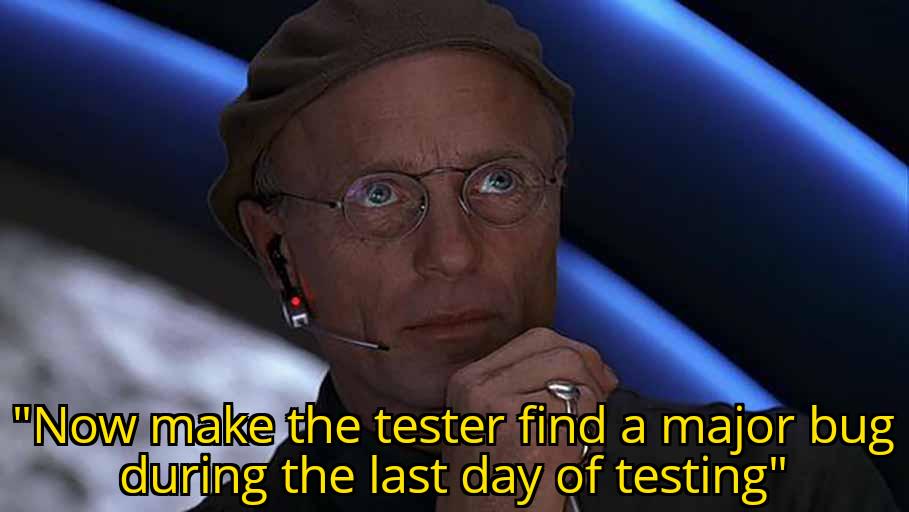Content
G https:support.microsoft.comen-usofficestop-automatically-changing-numbers-to-dates-452bd2db-cc96-47d1-81e4-72cec11c4ed8 We use cookies to improve your experience on our websites and for advertising. Privacy Statement - Microsoft Support Microsoft 365 Office Windows Surface Deals Buy Microsoft 365 Office support Products v Devices v What's new Install Office Account billing v Templates More support v Stop automatically changing numbers to dates Excel for Microsoft 365, Excel for the web, Excel 2021, Excel 2019, Excel 2016, Excel 2013, More... Microsoft Excel is preprogrammed to make it easier to enter dates. For example, 122 changes to 2-Dec. This is very frustrating when you enter something that you don't want changed to a date. Unfortunately there is no way to turn this off. But there are ways to get around it. Preformat the cells vou want to enter numbers into as Text. This way Excel will not try to change what you enter into dates. If you only have a few numbers to enter, you can stop Excel from changing them into dates by entering:

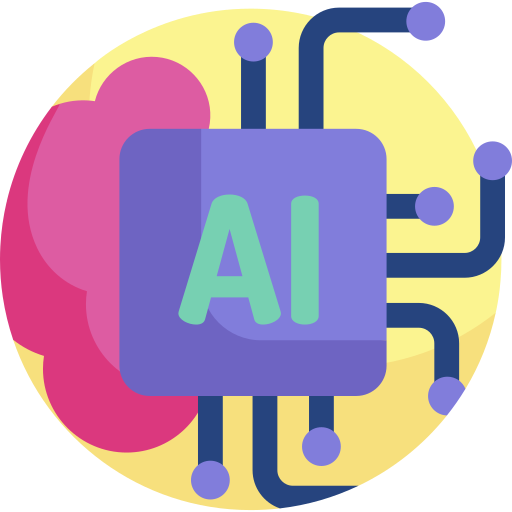 AI
AI
 AWS
AWS
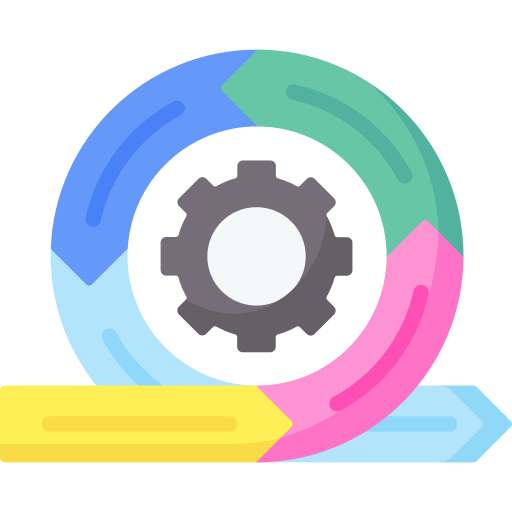 Agile
Agile
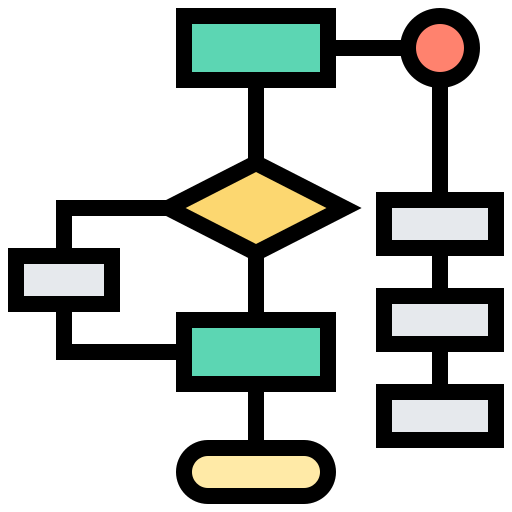 Algorithms
Algorithms
 Android
Android
 Apple
Apple
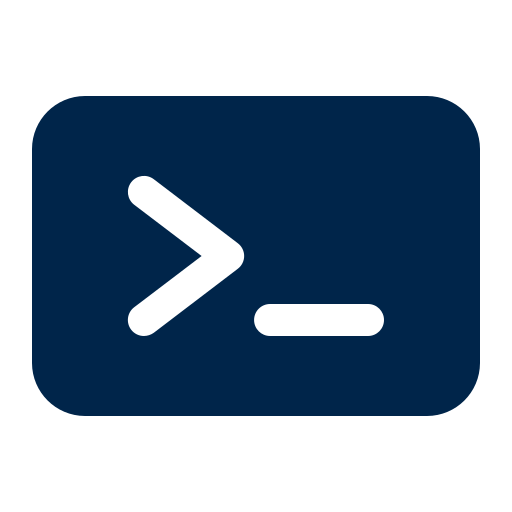 Bash
Bash
 C++
C++
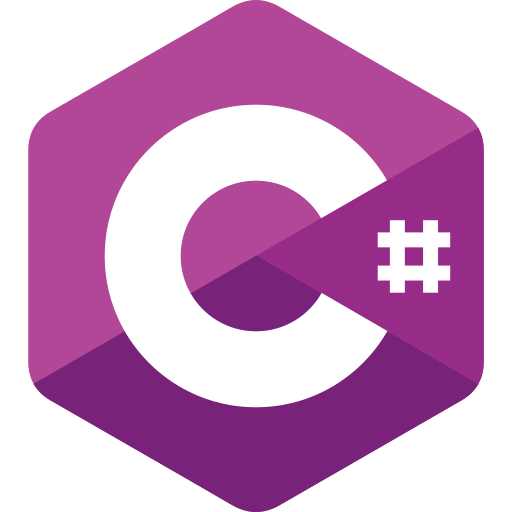 Csharp
Csharp