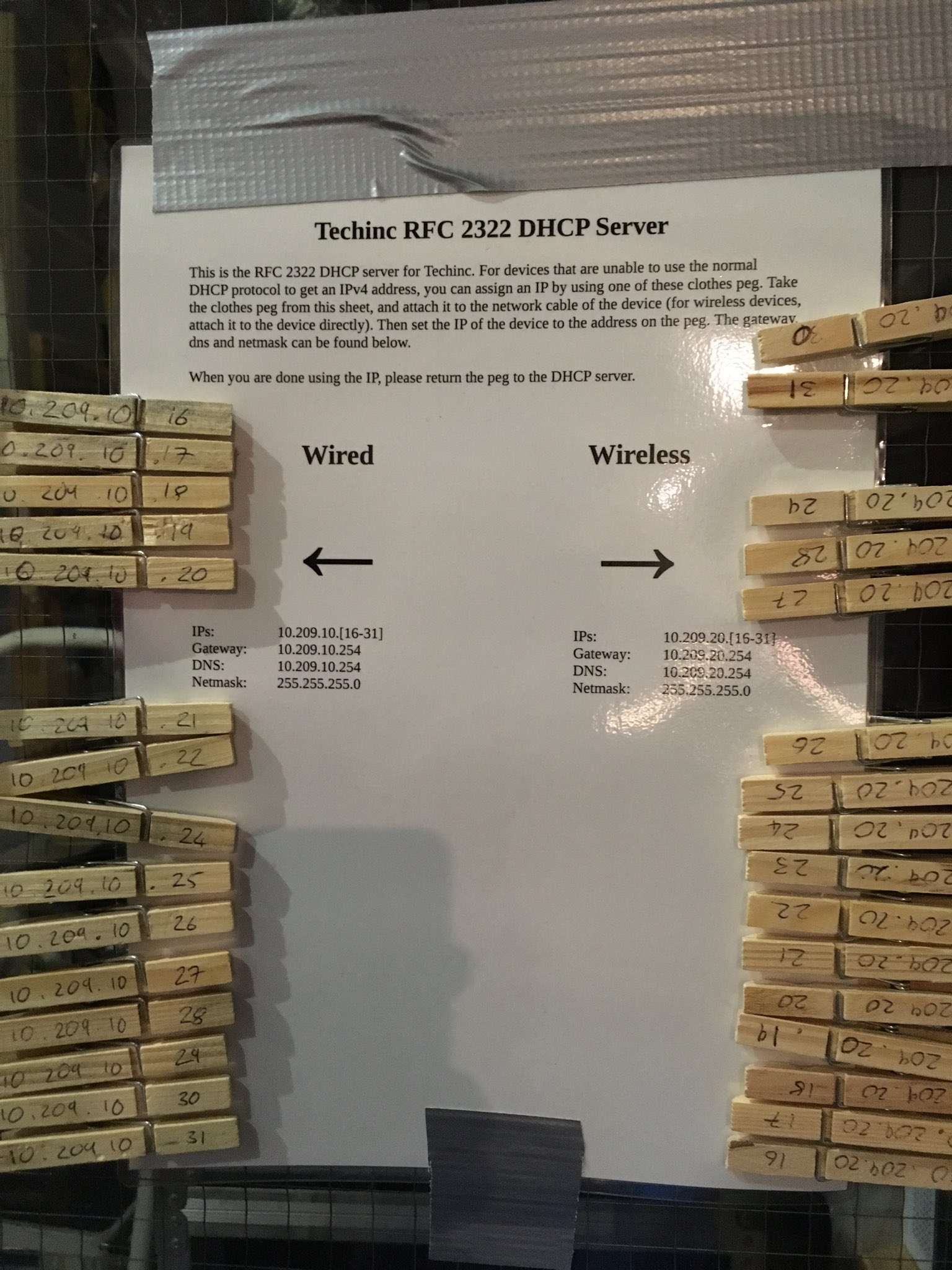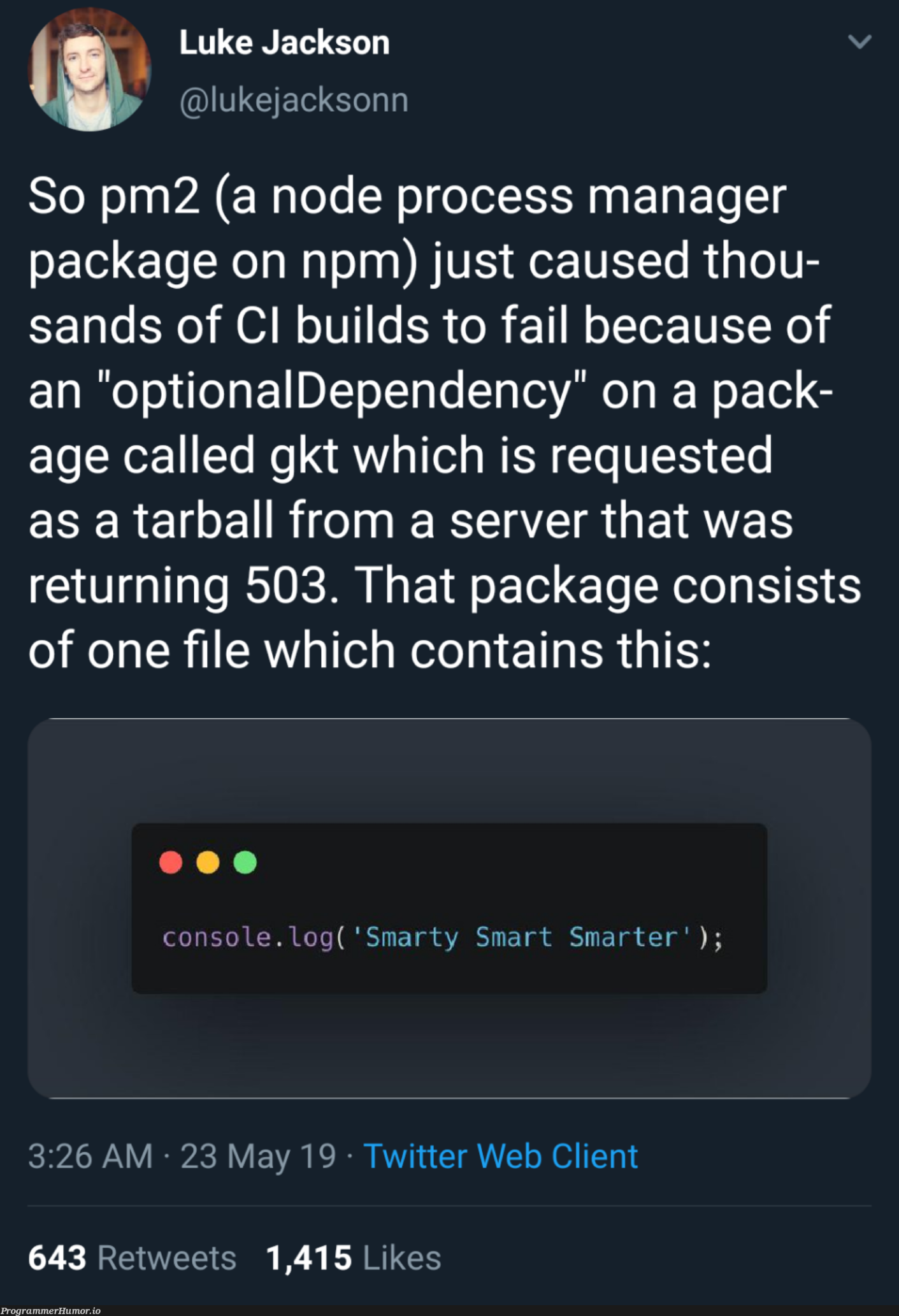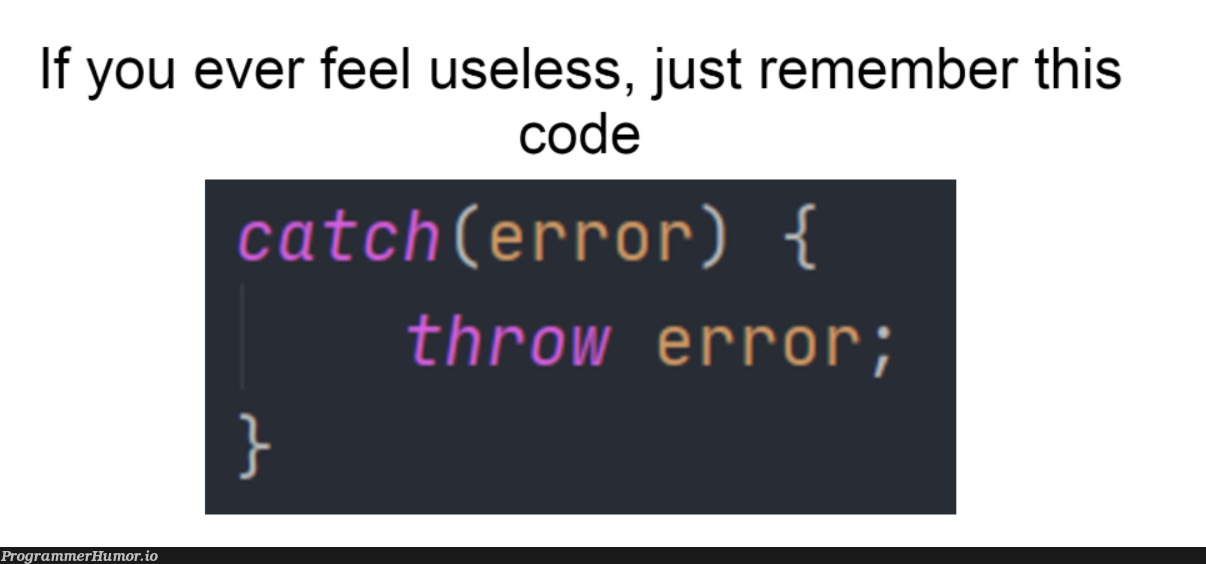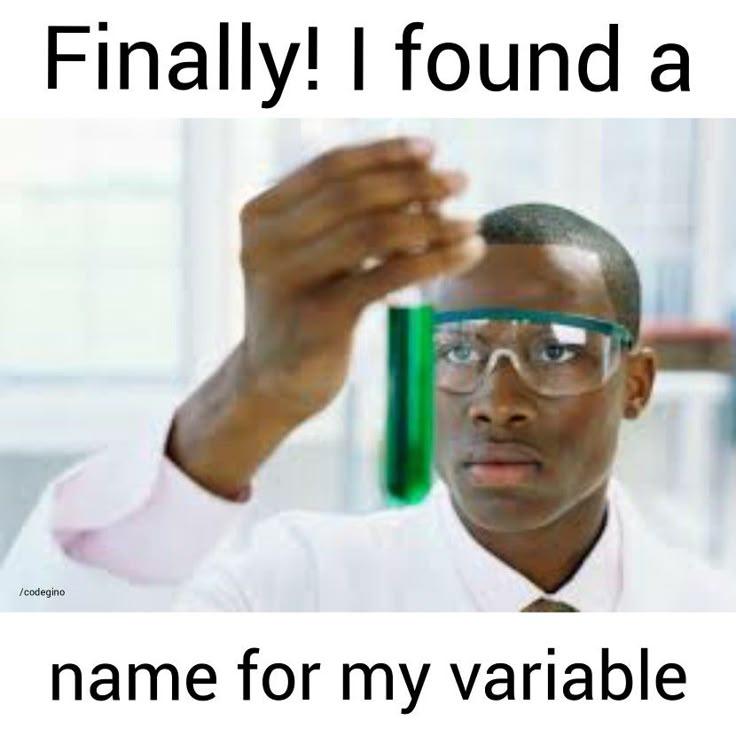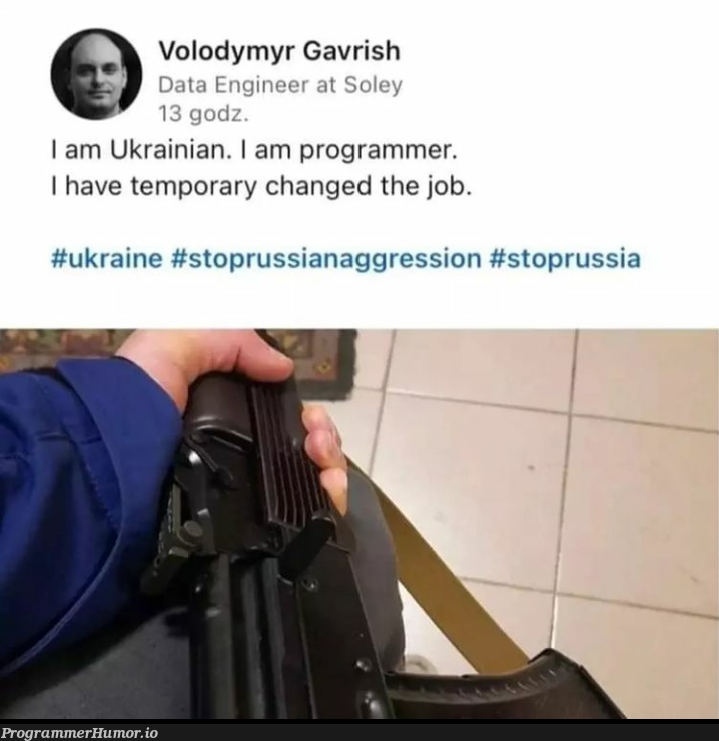Content
10. 209.10 0.209 204 10 16. 204.10 16.204. 10 16. 204 10 204 10 20410 10 209.10 0. 209. 10 10 204. 10 10 209. 101 709 10.209. 10 10: 204. 10 Techinc RFC 2322 DHCP Server This is the RFC 2322 DHCP server for Techinc. For devices that are unable to use the normal DHCP protocol to get an IPv4 address, you can assign an IP by using one of these clothes peg. Take the clothes peg from this sheet, and attach it to the network cable of the device (for wireless devices, attach it to the device directly). Then set the IP of the device to the address on the peg. The gatewav. dns and netmask can be found below. When you are done using the IP, please return the peg to the DHCP server. 02 02 " bO 16 17 I P 20 Gateway: DNS: Netmask: 21 27 24 25 26 27 28 30 3 Wired Wireless b2 07 'h0 77 10? 02 10. 10.209.10. 16-31 10.209.10.254 10.209.10.254 255.255.255.0 IPs: Gateway: DNS: Netmask: 10.209.20.16-317 10.209.20.254 10.209.20.254 255.255.255.0 92 527 77 EZ 02 ' boz 02'pOr 22 102602 9) 02 02 boz Oz boz SI 02 607 02 107 102 102"

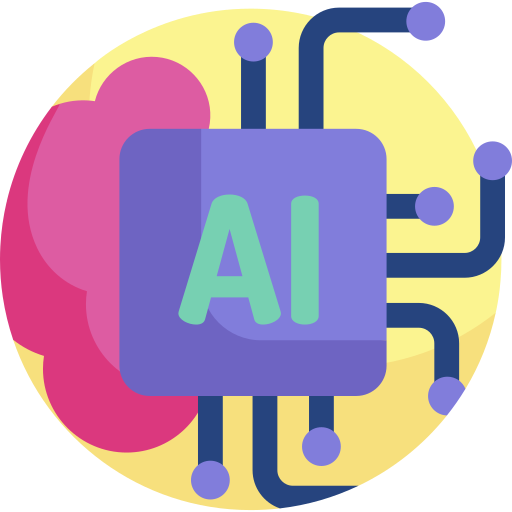 AI
AI
 AWS
AWS
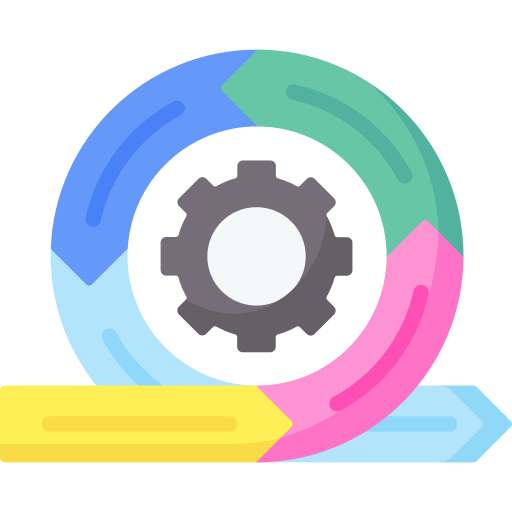 Agile
Agile
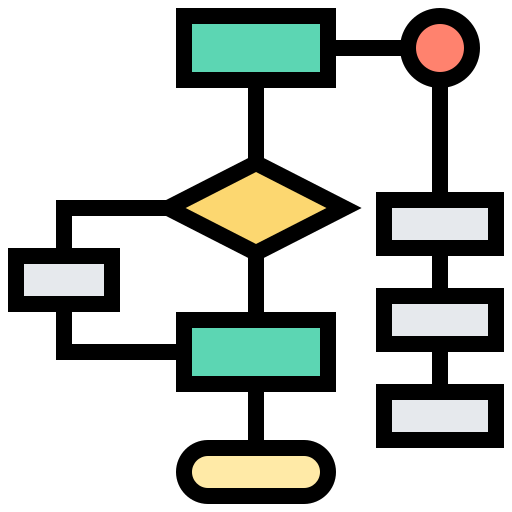 Algorithms
Algorithms
 Android
Android
 Apple
Apple
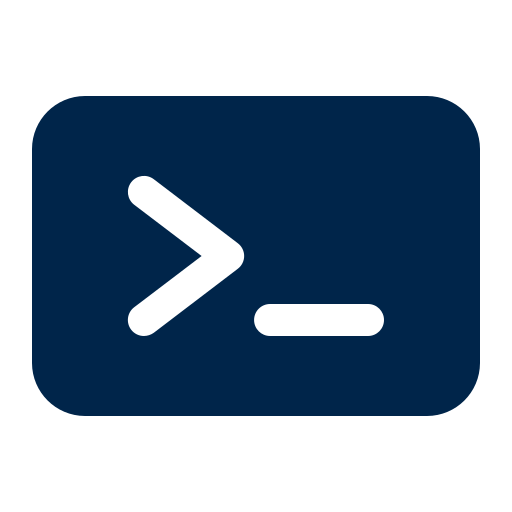 Bash
Bash
 C++
C++
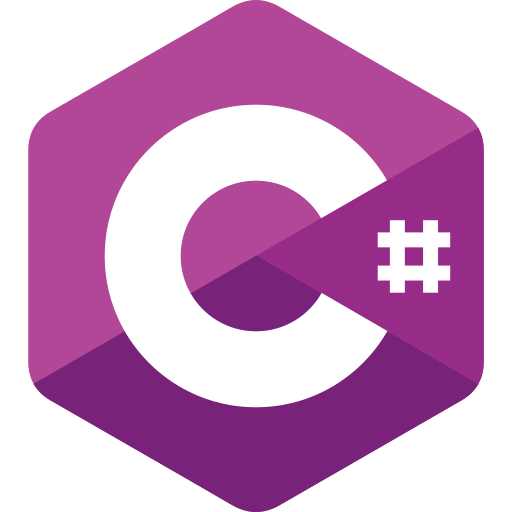 Csharp
Csharp